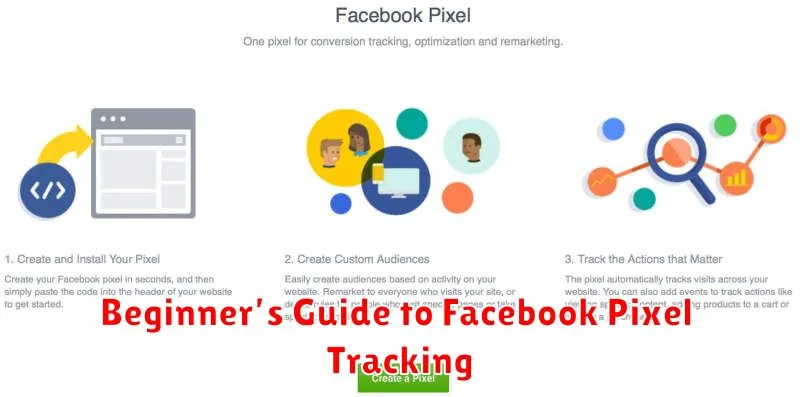Unlock the power of data-driven decision making for your Facebook advertising campaigns with Facebook Pixel tracking. This beginner’s guide provides a comprehensive overview of how to implement and utilize the Facebook Pixel, a powerful analytics tool, to optimize your ad performance, understand your audience better, and ultimately drive conversions. Whether you’re new to Facebook advertising or looking to refine your existing strategies, understanding Facebook Pixel is crucial for success in today’s competitive digital landscape. This guide will walk you through the essentials, from installation to custom conversions and retargeting.
Learn how to leverage the Facebook Pixel to track key website actions, such as page views, add to carts, and purchases. This valuable data allows you to create highly targeted custom audiences for your campaigns and measure the effectiveness of your ads. This beginner’s guide will demystify the complexities of Facebook Pixel tracking, providing you with the knowledge and tools necessary to enhance your Facebook advertising strategy and achieve your marketing objectives. Start maximizing your ROI and gaining deeper insights into your audience behavior with the Facebook Pixel.
What Is Facebook Pixel?
The Facebook Pixel is a small piece of code that you place on your website. Think of it as an invisible messenger that transmits data about your website visitors back to Facebook. This powerful analytics tool allows you to measure the effectiveness of your Facebook advertising by understanding the actions people take on your website.
Essentially, the Pixel creates a crucial link between your website and Facebook. It tracks various events, providing valuable insights into how users interact with your website after clicking on your Facebook ads. This data allows you to optimize your ad campaigns for better performance, target specific audiences more effectively, and ultimately, increase conversions.
By understanding which ads drive valuable actions like purchases or sign-ups, you can refine your targeting and ad creatives to reach the most receptive audience. The Facebook Pixel is an essential tool for anyone serious about maximizing their return on investment in Facebook advertising.
Installing Pixel on Your Website

Installing the Facebook Pixel on your website is crucial for tracking user behavior and optimizing your Facebook ad campaigns. There are three main methods for installing the pixel: manual installation, partner integration, and using a tag manager.
Manual installation involves directly adding the pixel code snippet to the header of your website’s HTML. This method requires some technical knowledge but offers the most control.
If you use a popular website platform like WordPress or Shopify, partner integrations often provide a simplified installation process through plugins or built-in settings. This eliminates the need to manually edit code.
Finally, using a tag manager like Google Tag Manager allows you to manage and deploy the Facebook Pixel alongside other tracking tags without directly modifying your website’s code. This approach is generally recommended for easier management and updates.
Tracking Events and Conversions
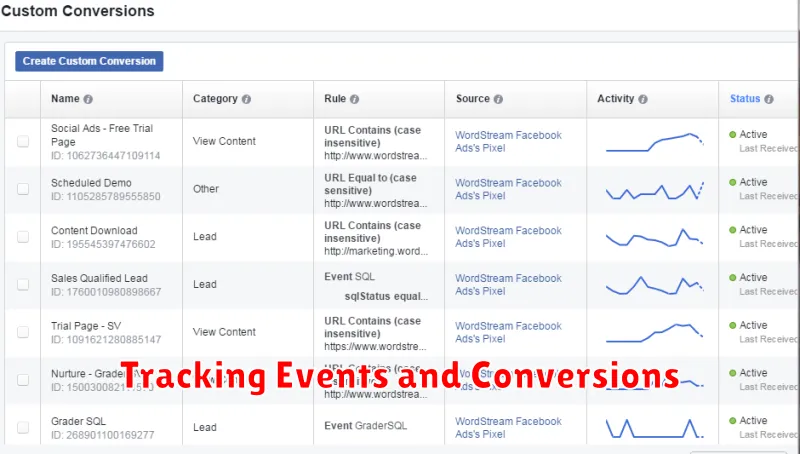
Events are actions that people take on your website, such as viewing a product, adding an item to their cart, or making a purchase. The Facebook Pixel allows you to track these events and use the data to optimize your ad campaigns. By understanding which events lead to conversions, you can refine your targeting and improve your return on investment.
Standard events are predefined actions that Facebook recognizes. Examples include “Add to Cart,” “Purchase,” and “Lead.” These are generally sufficient for most tracking needs. You implement them by adding specific code snippets to your website that correspond to each event.
Custom conversions allow you to track specific actions that are important to your business but might not fall under standard events. For instance, you could create a custom conversion for “Completed Registration Form” or “Downloaded Whitepaper.” These offer more flexibility in tailoring tracking to your unique goals.
Tracking events and conversions provides invaluable data for measuring the effectiveness of your Facebook ad campaigns. This data helps you optimize ad delivery, target specific audiences, and ultimately drive more conversions.
Creating Custom Audiences
Custom Audiences allow you to target your Facebook ads to specific groups of people who have already interacted with your business. This powerful feature leverages the data collected by your Facebook Pixel to create highly targeted ad campaigns. There are several types of Custom Audiences you can create, each serving a different purpose.
Website Traffic
Target users who have visited specific pages on your website. This audience type is excellent for retargeting potential customers who showed interest in particular products or services but didn’t complete a purchase. You can refine this audience further by specifying the time frame of their visit.
Customer List
Upload a list of customer data, such as email addresses or phone numbers, and Facebook will match this information with its user profiles. This enables you to reach your existing customers on Facebook and promote new offers or loyalty programs.
App Activity
If you have a mobile app, you can create an audience based on users who have performed specific actions within your app. This allows you to re-engage users or encourage them to explore new features.
Engagement
This audience type targets individuals who have interacted with your content on Facebook or Instagram, such as liking a post, watching a video, or commenting on an ad. This allows you to reach users who have already shown an interest in your brand.
Using Pixel for Retargeting
Retargeting, also known as remarketing, allows you to show ads to people who have previously interacted with your website or Facebook page. The Facebook Pixel plays a crucial role in enabling this powerful advertising strategy.
How it Works: When someone visits your website and takes a specific action, such as viewing a product or adding an item to their cart, the Pixel records this activity. This data is then used to create custom audiences. You can target these audiences with tailored ads, reminding them of the products they viewed or encouraging them to complete their purchase.
Benefits of Retargeting: Retargeting helps improve conversion rates as you’re advertising to users who have already shown interest. It also increases brand recall and reinforces your message.
Monitoring Pixel Performance
Regularly monitoring your Facebook Pixel’s performance is crucial to ensure accurate data collection and effective ad campaign optimization. Several tools and methods can help you achieve this.
The Facebook Events Manager is your primary resource. It provides a real-time overview of your pixel’s activity, showing which events are firing and their frequency. Look for any errors or warnings that might indicate tracking issues. Pay close attention to event deduplication to avoid inflated metrics.
The Pixel Helper, a browser extension, allows you to see which pixels are active on a given webpage and which events they are firing. This is useful for on-page debugging and verifying your pixel implementation.
Analyze your Facebook Ads reporting dashboard to assess how your pixel data is impacting your campaign performance. Metrics like conversion rates and cost per conversion can provide valuable insights into your pixel’s effectiveness.
Privacy Compliance Tips
Respecting user privacy is crucial when implementing Facebook Pixel. Adhering to data privacy regulations like GDPR and CCPA is not just good practice, it’s legally required.
Transparency is key. Clearly inform users about your data collection practices in your privacy policy. Specify that you use Facebook Pixel, what data it collects, and how it’s used. Provide users with clear instructions on how to opt-out of tracking.
Implement appropriate consent mechanisms. Obtain explicit consent before utilizing the Facebook Pixel to track user data, especially for sensitive information. Ensure users have easy access to revoke consent at any time.
Data minimization is essential. Only collect the data necessary for your specific advertising objectives. Avoid collecting sensitive personal information unless absolutely required and with explicit consent. Regularly review your data collection practices to ensure compliance.