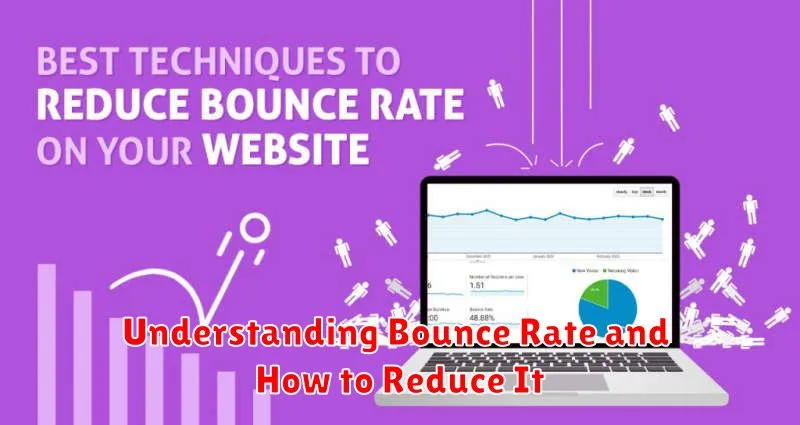In the realm of website analytics, bounce rate stands as a crucial metric, offering valuable insights into user behavior and website effectiveness. A high bounce rate often signifies that visitors are leaving your website quickly after viewing only one page, indicating potential issues with user experience, content relevance, or site design. Understanding what constitutes a good bounce rate and how to effectively reduce bounce rate is essential for improving website performance, increasing conversions, and ultimately achieving your online objectives. This article delves into the intricacies of bounce rate, providing a comprehensive understanding of its significance and offering practical strategies to optimize your website and reduce bounce rate.
Whether you’re an experienced website owner or just starting out, grasping the concept of bounce rate is paramount for online success. A high bounce rate can negatively impact search engine rankings, decrease conversions, and limit your website’s potential. By learning how to analyze and interpret your bounce rate data, you can identify areas for improvement and implement effective strategies to reduce bounce rate. This article will equip you with the knowledge and tools you need to effectively measure, understand, and reduce bounce rate, ultimately leading to a more engaging and successful online presence.
What Is Bounce Rate?
Bounce rate represents the percentage of visitors who enter a website and then leave (“bounce”) rather than continuing to view other pages within the same site. It is calculated by dividing the number of single-page sessions by the total number of sessions.
Essentially, a high bounce rate suggests that visitors are not finding what they are looking for, or that the website’s content isn’t engaging enough to encourage further exploration. A high bounce rate isn’t always a negative indicator; it can be expected on certain types of pages, such as contact forms or landing pages designed for a single, specific action.
Understanding what constitutes a “good” or “bad” bounce rate depends heavily on the context of your website and its goals. A blog post, for instance, might have a higher acceptable bounce rate than a product page, where engagement and conversion are key.
Reasons for High Bounce Rates
A high bounce rate signifies that visitors are leaving your website after viewing only one page. Several factors contribute to this behavior. Understanding these reasons is crucial to implementing effective solutions.
Technical Issues: Slow loading speeds, unresponsive design on certain devices, or broken page elements can frustrate users and lead to quick exits. A poor user experience due to technical glitches is a common culprit.
Mismatched Content: If the content on your landing page doesn’t align with the user’s search query or the ad that brought them there, they are likely to bounce. Ensuring relevance between user intent and page content is critical.
Poor Website Design: Cluttered layouts, confusing navigation, and a lack of clear calls to action can make it difficult for users to find what they are looking for, contributing to a higher bounce rate. An intuitive and user-friendly design is essential.
Low-Quality Content: Thin, irrelevant, or poorly written content fails to engage visitors. Providing valuable and engaging content encourages users to explore further.
Improve Page Load Speed

A critical factor influencing bounce rate is page load speed. Users expect websites to load quickly. Slow loading times lead to frustration and prompt visitors to leave before the content even loads.
Several factors contribute to slow page speed, including large image sizes, unoptimized code, and excessive HTTP requests. Addressing these issues can significantly improve load times.
Tips for Improving Page Load Speed:
- Optimize images: Compress images without sacrificing quality to reduce file sizes.
- Minify code: Remove unnecessary characters from HTML, CSS, and JavaScript files.
- Leverage browser caching: Allow browsers to store static assets, reducing the need to download them on subsequent visits.
- Use a Content Delivery Network (CDN): Distribute content across multiple servers geographically closer to users.
Enhance Content Relevance
A primary driver of high bounce rates is a mismatch between user expectations and the content delivered. When visitors don’t find what they’re looking for, they leave. Improving content relevance is crucial for keeping users engaged.
Target the right keywords. Thorough keyword research ensures your content aligns with user search intent. Understanding what users are searching for allows you to tailor your content to their needs.
Provide valuable information. Ensure your content delivers on the promise of your title and meta description. Offer substantial and useful information that satisfies the user’s query. This could involve in-depth explanations, practical tips, or actionable advice.
Segment your audience. Different user segments have different needs and interests. By understanding your audience segments, you can create tailored content that resonates with each group, increasing engagement and reducing bounce rate.
Use Clear CTAs and Navigation
Clear calls-to-action (CTAs) are essential for guiding users towards desired actions. A compelling CTA should clearly communicate the benefit of clicking and be visually distinct. Use strong action verbs and design elements like buttons to make your CTAs stand out.
Intuitive navigation is equally crucial. Users should easily find the information they need. A well-organized website structure, clear menu labels, and a functional search bar contribute to a positive user experience. When visitors can easily navigate your site, they are more likely to stay engaged and explore further, thus reducing bounce rate.
Consider using breadcrumbs to show users their current location within the site hierarchy. This helps them understand the site structure and navigate back to previous sections easily, enhancing their overall experience.
Optimize Mobile Experience
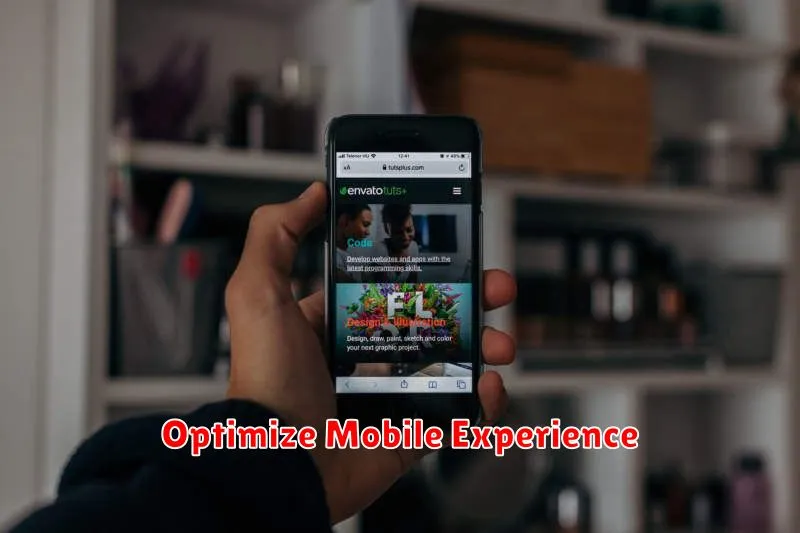
In today’s mobile-first world, a seamless mobile experience is critical for reducing bounce rate. A site that isn’t optimized for mobile devices can lead to frustration and immediate exits.
Key areas to focus on for mobile optimization include:
- Page Speed: Mobile users expect fast loading times. Optimize images, minimize HTTP requests, and leverage browser caching.
- Responsive Design: Ensure your website adapts seamlessly to different screen sizes and orientations.
- Touchscreen Navigation: Design intuitive navigation elements that are easy to tap with fingers. Avoid small buttons and links placed too close together.
- Mobile-Friendly Content: Keep content concise and easy to read on smaller screens. Use large, clear fonts and avoid overwhelming users with excessive text.
- Pop-up Management: Intrusive pop-ups can be particularly annoying on mobile devices. Minimize their use or ensure they are easily dismissable.
Track Exit Pages in Analytics
Tracking exit pages is crucial for understanding user behavior and identifying areas for improvement on your website. An exit page is the last page a user views before leaving your site. While similar to bounce rate, exit pages provide more granular insight. A high exit rate on a specific page isn’t necessarily bad, especially if it’s a transaction confirmation page or the final step in a funnel. However, unexpectedly high exit rates on key pages can signal problems with content, navigation, or user experience.
Most analytics platforms provide reports detailing exit pages. By analyzing these reports, you can pinpoint pages with high exit rates and investigate potential causes. Are users finding what they need? Is the content engaging? Is the call to action clear? These questions, guided by data, can help optimize your site and improve user flow.