Understanding your website’s performance is crucial for any successful online strategy. Google Analytics provides invaluable insights into user behavior, allowing you to track key metrics and optimize your website for better results. One of the most important aspects of website analysis is conversion tracking. By effectively utilizing Google Analytics to track conversions, you can identify what’s working, what’s not, and ultimately improve your return on investment. Whether you’re tracking e-commerce sales, form submissions, or other valuable actions, Google Analytics conversion tracking empowers you to make data-driven decisions and refine your online presence.
This article will provide a comprehensive guide on how to leverage the power of Google Analytics for conversion tracking. We’ll cover the fundamentals of setting up conversion goals, understanding different conversion types (such as destinations, events, and duration), and interpreting the resulting data to enhance your website’s effectiveness. Learn how to effectively use Google Analytics to track conversions and unlock the potential of your online platform. From configuring Google Analytics to analyzing conversion reports, we’ll equip you with the knowledge and tools necessary to maximize your conversions and achieve your business objectives.
Setting Up Conversion Goals

Conversion goals in Google Analytics represent the completed activities that contribute to the success of your business. These actions could include making a purchase, submitting a contact form, or signing up for a newsletter. Properly configuring conversion goals is essential for measuring the effectiveness of your online strategies.
To set up conversion goals, navigate to the Admin section of your Google Analytics account. Select the relevant View, and under the “Goals” setting, click “+ New Goal”. Google Analytics provides various pre-configured templates, categorized by common business objectives like Acquisition, Inquiry, and Engagement. Choose the template that best aligns with your specific goal or opt for a custom setup.
You’ll need to specify the goal details, including a name for your goal and the type of conversion you’re tracking. Common goal types include destination (reaching a specific page), duration (time spent on site), pages/screens per session, and event (interactions like button clicks).
For destination goals, you’ll define the target URL. For duration and pages/screens per session goals, set the target values. Event goals require configuration through Google Tag Manager or by manually adding tracking code.
Tracking Button Clicks and Form Submissions
Tracking button clicks and form submissions is crucial for understanding user behavior and measuring the effectiveness of your online campaigns. These interactions often represent key conversion points, such as adding items to a cart, initiating a purchase, or signing up for a newsletter. By monitoring these actions, you can identify areas for improvement and optimize your website for better conversion rates.
Google Analytics provides several methods to track these interactions. One common approach is using Event Tracking. This allows you to track specific actions, like button clicks, by assigning custom categories, actions, and labels. For example, you might track clicks on an “Add to Cart” button with the category “Ecommerce,” the action “Add to Cart,” and the label reflecting the specific product.
Another effective method is utilizing Goal Tracking, particularly for form submissions. By defining a goal URL that corresponds to the thank you page displayed after a successful form submission, you can accurately measure completion rates. You can also use event tracking in conjunction with form submissions to track individual form field interactions, providing granular insights into user behavior during the submission process.
Using UTMs for Campaign Attribution
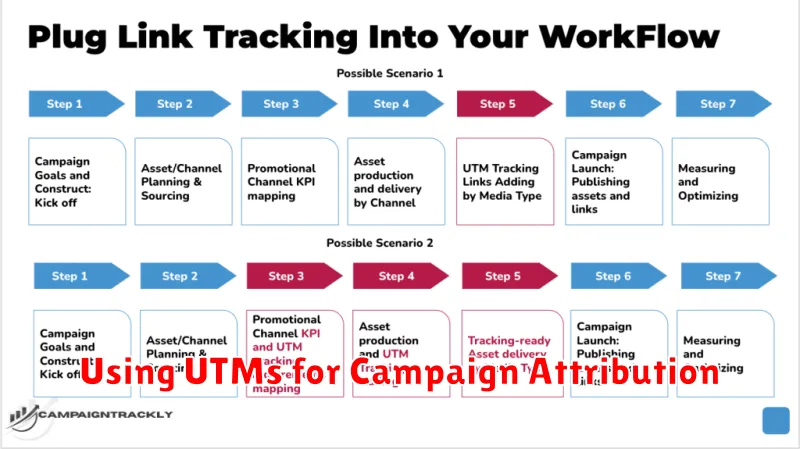
UTMs (Urchin Tracking Modules) are essential for precise campaign tracking in Google Analytics. They are simply tags added to the end of your URLs that provide information about where your traffic is coming from.
By using UTMs, you can segment your traffic and analyze the performance of individual campaigns, mediums, and sources. This granular level of detail allows you to understand which marketing efforts are driving conversions and optimize your strategies accordingly.
There are five key UTM parameters:
- utm_source: Identifies the source of the traffic (e.g., google, newsletter, facebook).
- utm_medium: Specifies the medium used (e.g., cpc, email, social).
- utm_campaign: Indicates the specific campaign name (e.g., spring_sale, product_launch).
- utm_term: (Optional) Used for paid search, identifies the keywords used.
- utm_content: (Optional) Differentiates between ads or links within the same campaign (e.g., banner_ad, text_ad).
Properly structured UTM parameters are crucial for accurate reporting and analysis within Google Analytics, allowing you to understand the effectiveness of your marketing activities and make informed decisions.
Analyzing Traffic Sources
Understanding where your website traffic originates is crucial for optimizing conversion rates. Google Analytics provides detailed reports on various traffic sources, allowing you to identify which channels are most effective at driving valuable conversions.
Key traffic sources typically include:
- Organic Search: Traffic from unpaid search engine results.
- Paid Search: Traffic from pay-per-click campaigns.
- Referral: Traffic from links on other websites.
- Social: Traffic from social media platforms.
- Direct: Traffic from users typing your URL directly into their browser or using bookmarks.
- Email: Traffic from email marketing campaigns.
By analyzing these sources, you can determine which channels are bringing in users most likely to convert. This data informs strategic decisions regarding budget allocation and content optimization, ensuring resources are focused on the most profitable avenues.
For example, if you observe high conversion rates from organic search, you might prioritize search engine optimization (SEO) efforts. Conversely, low conversion rates from a specific paid campaign might indicate a need to refine targeting or ad copy.
Monitoring Behavior Flow
Behavior Flow in Google Analytics provides a visual representation of how users navigate through your website. It helps you understand the paths they take, from the landing page to subsequent pages, and ultimately, to the conversion point. This visualization allows you to identify where users drop off or encounter friction in the conversion process.
By analyzing the Behavior Flow report, you can pinpoint specific pages or steps where users abandon the process. This information is crucial for optimizing your website’s structure and content to improve conversion rates. For example, if a significant drop-off occurs after a particular page, it suggests a need for improvement on that page. It might be due to confusing content, poor navigation, or technical issues.
The report helps you identify the most common paths users take to complete a conversion. Understanding these successful paths provides valuable insights into what resonates with your audience and what steps contribute most to conversion success. You can then leverage these insights to streamline the user journey and make the conversion process more efficient.
Event Tracking with GA4
Event tracking is a powerful feature within Google Analytics 4 (GA4) that allows you to measure user interactions beyond pageviews. These interactions can include actions like button clicks, video plays, form submissions, and file downloads.
GA4 uses a more flexible event-based data model than its predecessor, Universal Analytics. All interactions are captured as events, providing a more comprehensive view of user behavior.
There are four categories of events in GA4:
- Automatically collected events: GA4 automatically gathers certain events, like page views and scrolls.
- Enhanced measurement events: These events, such as outbound clicks and site searches, can be activated with minimal configuration.
- Recommended events: Google provides a list of recommended events for specific industries and verticals to ensure consistency in data collection.
- Custom events: You can create custom events to track unique interactions relevant to your business.
By effectively utilizing GA4’s event tracking capabilities, you gain valuable insights into user engagement and identify key actions driving conversions.
Creating Custom Dashboards
Custom dashboards provide a powerful way to visualize your key conversion metrics in Google Analytics. They allow you to bring together the most important data points in a single view, saving you time and providing actionable insights.
To create a custom dashboard, navigate to the ‘Customization’ section in the left-hand menu. Click ‘Create’ and select ‘Dashboard’. You can start with a blank canvas or use a starter dashboard as a template.
Key features of custom dashboards include:
- Adding various report widgets, like tables, charts, and scorecards.
- Filtering data by dimensions and metrics.
- Customizing the layout and arrangement of widgets.
- Sharing dashboards with other users.
By carefully selecting metrics related to your specific conversion goals, you can create a dashboard that provides an at-a-glance overview of your website’s performance.

